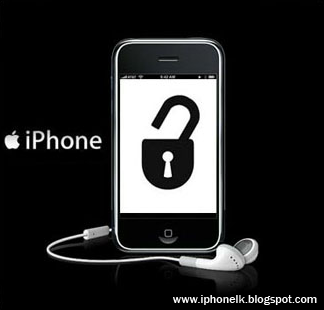
Jailbreak Your iPhone 3G
how to jailbreak your iPhone 3G on the 3.0 iPhone firmware using RedSn0w for Windows.....
1- Create a folder on your desktop called Pwnage
Download RedSn0wfrom (here) and place it in the Pwnage folder. Likewise, download the latest 3.0 firmware from below and place it in the same folder.
firmware 3.0.0 (3G)
(iPhone1,2_3.0_7A341_Restore.ipsw)
Extract the RedSn0w zip file to the Pwnage folder
2- Connect your iPhone to the computer and launch iTunes.
Navigate to the Pwnage folder on your desktop and select the firmware ipsw. Click the open button to continue.
3- Once iTunes has finished updating your iPhone to the desired firmware you may launch redsnw0w.exe from the Pwnage folder on your desktop.
4- Once RedSn0w opens click the Browse button
5- Select the firmware ipsw we placed in the Pwnage folder on our desktop then click Open
6- Once the firmware has been verified click the Next button to continue.
7- Make sure Cydia is selected and click the Next button.
8- Please plug your iPhone into the computer and make sure its OFF then click the Next button
9- *RedSn0w will now guide you through the steps to get into DFU mode
*Hold down both the Home button and the Power button for 10 seconds.
*Release the Power button and continue holding the Home button until RedSn0w detects the device.
10- Your iPhone will now reboot
11- RedSn0w will then begin uploading the new RAM Disk.
12- Once this is complete you will be notified that RedSn0w is done. Click the Finish button.
When your iPhone finishes reboot (5 minutes or so). It will be jailbroken with Cydia on the SpringBoard.
Congrates!!!! Now finish your jailbreak, now you can use your iphone
Bnner Sponcer
Translate this site
How to Jailbreak Your iPhone 3G on OS 3.0 Using RedSn0w (Windows)
Posted by
Twinsaru
Monday, August 10, 2009



0 comments